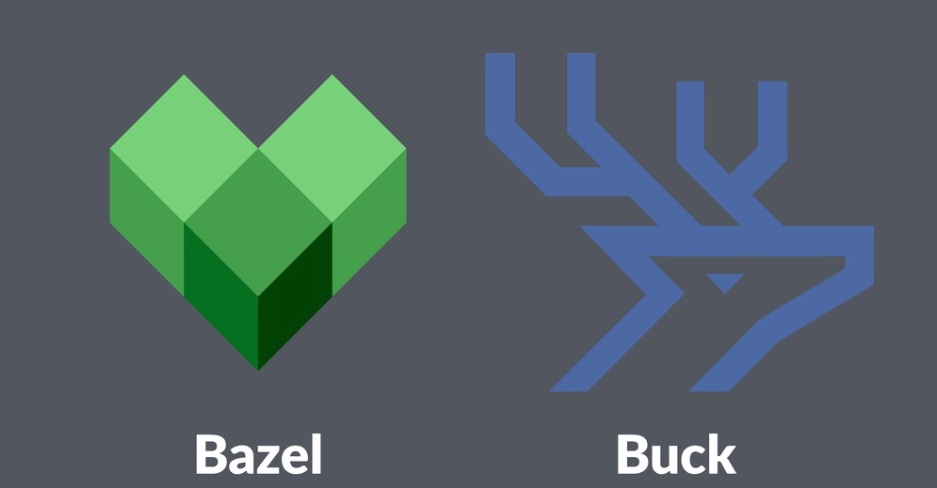Telegram-iOS released v7.3 last week with the new group voice chats and other improvements. My previous post about building and running in Simulator is not working for several reasons:
-
Buck is broken on Big Sur. The latest version 2020.10.21.01 gives an internal error as reported by facebook/buck#2491. Big Sur ships with a built-in dynamic linker cache, which breaks JNA from checking for dynamic library presence (java-native-access/jna#1215). It’s not officially fixed by Buck team for now except a workaround from Airbnb’s fork airbnb/buck#24.
-
Telegram-iOS has upgraded the build toolchain to using Xcode 12, as well as the submodule webrtc. Some workarounds in my previous post are not necessary anymore.
Telegram-iOS project has been using Buck and Bazel in parallel as the build system for a while. It’s now a good time for us to switch to Bazel on Big Sur.
Instructions
My development machine runs macOS Big Sur v11.1 and Xcode 12.2 (12B45b). We can first use Homebrew to install Bazel, Yasm and CMake. Yasm and CMake are required to build some third-party dependencies.
1
brew install bazel yasm cmake
Here is the version information on my machine:
1
2
3
4
5
$ bazel --version
bazel 3.7.2-homebrew
$ yasm --version
yasm 1.3.0
Let’s clone the project code and switch to the tag release-7.3:
1
2
3
git clone --recursive https://github.com/TelegramMessenger/telegram-ios.git
cd telegram-ios
git checkout release-7.3
I want to reuse the fake distribution codesigning files that are present in the project, as it doesn’t matter for running in Simulator. I need to apply a small change on Makefile:
1
sed -i'' -e 's/Telegram development/Telegram distribution/g' Makefile
The sed command replaces two occurrences of “Telegram development” with “Telegram distribution”, which makes the build system not panic on the fake codesigning files. The diff is below for your reference:
1
2
3
4
5
6
7
8
9
10
11
12
13
14
15
16
17
18
19
20
21
22
diff --git a/Makefile b/Makefile
index 77b5d6d29..91a8e9484 100644
--- a/Makefile
+++ b/Makefile
@@ -453,7 +453,7 @@ bazel_project: kill_xcode
BAZEL_CACHE_DIR="${BAZEL_CACHE_DIR}" \
BAZEL_HTTP_CACHE_URL="${BAZEL_HTTP_CACHE_URL}" \
TELEGRAM_DISABLE_EXTENSIONS="0" \
- build-system/prepare-build.sh Telegram development
+ build-system/prepare-build.sh Telegram distribution
APP_VERSION="${APP_VERSION}" \
BAZEL_CACHE_DIR="${BAZEL_CACHE_DIR}" \
BAZEL_HTTP_CACHE_URL="${BAZEL_HTTP_CACHE_URL}" \
@@ -464,7 +464,7 @@ bazel_project_noextensions: kill_xcode
BAZEL_CACHE_DIR="${BAZEL_CACHE_DIR}" \
BAZEL_HTTP_CACHE_URL="${BAZEL_HTTP_CACHE_URL}" \
TELEGRAM_DISABLE_EXTENSIONS="1" \
- build-system/prepare-build.sh Telegram development
+ build-system/prepare-build.sh Telegram distribution
APP_VERSION="${APP_VERSION}" \
BAZEL_CACHE_DIR="${BAZEL_CACHE_DIR}" \
BAZEL_HTTP_CACHE_URL="${BAZEL_HTTP_CACHE_URL}" \
It’s time to make the target bazel_project_noextensions or bazel_project to generate Xcode project files:
1
2
3
4
5
6
7
8
CODESIGNING_DATA_PATH="build-system/fake-codesigning" \
CODESIGNING_CERTS_VARIANT="distribution" \
CODESIGNING_PROFILES_VARIANT="appstore" \
COMMIT_ID=`git rev-parse HEAD` \
BUILD_NUMBER=`git rev-list --count HEAD` \
LOCAL_CODESIGNING=1 \
IGNORE_XCODE_VERSION_MISMATCH=1 \
sh build-system/verify.sh make bazel_project_noextensions
After Bazel saves the project file at build-input/gen/project/Telegram.xcodeproj/, Xcode will open it automatically. We can continue to build and run Telegram-iOS in Simulator. The build without extensions needs around 11 minutes on my machine. Please let me know what it takes on Apple M1 if you have one.
Conclusion
It’s smoother to build the project by Bazel. Another change I appreciate a lot is that all dependencies are targets with source code files instead of prebuilt binaries by Buck, it makes debugging much easier.